HP Pavilion tx2500 Tablet PC specs:
- AMD Turion X2 Ultra ZM-86 2.4GHz processor
- 3GB DDR2 RAM
- 160GB hard drive
- Mobility Radeon HD 3200 IGP
- 12.1" WXGA Display with dual active/passive digitizer (1280x800)
- 8X DVD multiformat burner with LightScribe
- 802.11 a/b/g/n WLAN with Bluetooth support
- Windows Vista Business OS
- Integrated gigabit Ethernet and v.92 modem
- 6-cell battery
- Integrated webcam, fingerprint reader, Mini Remote Control
- ExpressCard/34 Slot
- 1 x Multi-format card reader
- 3 x USB ports
- 2 x headphone out and one microphone-in
- 1 x Expansion port
- 1 x VGA and S-video
- Weight: 4.5 lbs
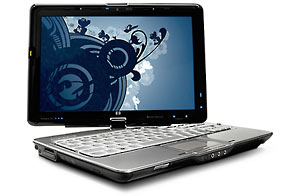 |
Design and Build
The tx2500 has a solid chassis and design. The overall design is the same as the tx2000, with the glossy "Echo" imprint finish which extends onto the silver keyboard. It has a very sleek appearance, but be careful it is a fingerprint magnet.

Weighing in around 4.5 pounds the tx2500 is perfect for students. It gets a little heavy to carry around in tablet mode all day, but it's great for sitting on your desk and taking notes and you can always substitute in the weight saver if you don't need the optical drive.

The tx2500 still has the touchscreen and active digitizer, which makes navigating the Web easy. You can use your finger or the pen. The tx2500 also has great entertainment features, like Altec Lansing speakers, a mini-remote control and quite a few media buttons. For the price this tablet seems to be packed full of features.
Display
The 12.1" WXGA display is kind of grainy, but this is very common with tablets. It is glossy and reflective, but nothing major if you like the high-gloss screens. The screen is hard to read in the sunlight and well lit rooms. The viewing angles are average, but can be awkward depending on how the tablet is tilted, sometimes making it very hard to read because the colors bleed.
 |  |
 |  |
The tx2500 has both a touchscreen and active digitizer, it's a real tablet. The screen automatically changes orientation when rotated into tablet mode and the small hinge is surprisingly sturdy. The pen feels nice as well and I prefer it when navigating over my finger because it is more accurate. At the highest setting the screen is bright and the colors are bold, but you can't tell what you are setting it too because there isn't an on-screen indication for brightness levels, which would be a nice feature to have on this high-gloss display.
Performance and Benchmarks
The tx2500 features the new AMD "Puma" platform which includes both the updated Turion X2 Ultra dual-core processor and the all new ATI Radeon HD 3200 integrated graphics processor (IGP). The Radeon HD 3200 is a remarkable IGP because it is the first integrated graphics solution that is genuinely capable of playing 1080p video without skipping frames or playing many 3D video games with reasonable frame rates. While most tablets with integrated graphics produce a 3DMark05 score of less than 1,000 the HD 3200 IGP is theoretically capable of two or three times that level of performance.
However, since the Radeon HD 3200 is an integrated graphics solution, it suffers from the same potential problems as any IGP. Namely, it shares the system resources (RAM) and is soldered directly to the motherboard (so it cannot be replaced without replacing the entire motherboard). In the case of our tx2500 review unit, we encountered an unexpected problem. While most people using notebooks and tablets with the new Radeon HD 3200 are reporting 3DMark05 scores of more than 2,919 3DMarks (including our own editorial team testing the new HP Pavilion dv5z) our tx2500 review unit never reached these impressive scores.
After a week of constant attempts by our editorial staff of technical experts to diagnose the problem (including multiple driver updates and replacing the system RAM), it was determined that the Radeon HD 3200 in our review unit was not operating properly due to a hardware malfunction. In other words, our tx2500 is going to have to go back to HP for repair or replacement.
However, despite the defective Radeon HD 3200 IGP in our review unit, our tx2500 produced 3DMark05 and 3DMark06 scores that were considerably better than the scores from other notebooks with integrated graphics (see below).
Comparison Results for PCMark05
PCMark05 measures the systems performance as a whole. As you can see the tx2500 is on top of the competition.
| Notebook | PCMark05 Score |
| HP tx2500 (AMD Turion X2 Ultra 2.4GHz, ATI HD 3200 graphics) | 3, 873 PCMarks |
| HP tx2000 (AMD Turion 64 X2 2.3GHz, Nvidia Go 6150 graphics) | 3,738 PCMarks |
| Asus R1E (Intel Core 2 Duo 2.4GHz, GMA 965 chipset) | 4,679 PCMarks |
| Fujitsu LifeBook T2010 (Intel Core 2 Duo ULV 1.2GHz, GMA X3100 graphics) | 2,334 PCMarks |
| Gateway C-140x (Intel Core 2 Duo 2GHz, ATI X2300 HD graphics) | 4,342 PCMarks |
| HP Compaq 2710p (Intel Core 2 Duo ULV 1.2GHz, GMA X3100 graphics) | 2,453 PCMarks |
| Lenovo ThinkPad X61 (Intel Core 2 Duo 1.6GHz, GMA X3100 graphics) | 3,473 PCMarks |
| Fujitsu LifeBook T4220 (Intel Core 2 Duo 2.2GHz, GMA X3100 graphics) | 4,171 PCMarks |
| Gateway E-155C (Intel Core 2 Duo ULV 1.06GHz, Intel GMA 950 graphics) | 2,205 PCMarks |
| LG C1 (Intel Core Duo 1.2GHz, Nvidia Go 7300) | 2,568 PCMarks |
| Toshiba R400 (Intel Core Duo ULV 1.2GHz, Intel GMA 950 graphics) | 2,187 PCMarks |
| HP tx1000 (AMD Turion X2 2.0GHz, Nvidia Go 6150) | 3,052 PCMarks |
| Asus R1F (1.66GHz Core Duo, Intel GMA 950 graphics) | 2,724 PCMarks |
| Lenovo ThinkPad X60t (1.66GHz LV Core Duo) | 2,860 PCMarks |
| Toshiba Tecra M6 (1.66GHz Intel T2300E, Intel GMA 950) | 2,732 PCMarks |
Comparison Results for 3Dmark05
3DMark05 tests the overall graphic capabilities of a notebook. The tx2500 did good on the 3DMark05 score and it should be higher, but due to the graphics problem we had with our unit, we have to send it back to HP to get fixed. The tx2500 also scored a 3DMark06 score of 814, which should be higher as well. The ATI Radeon HD 3200 integrated graphics are capable of much higher scores and are a good improvement.
| Notebook | 3DMark 05 Results |
| HP tx2500 (2.4GHz AMD Turion X2 Ultra, ATI HD 3200 graphics) | 1,622 3DMarks |
| HP tx2000 (2.3GHz AMD Turion 64 X2, Nvidia Go 6150 graphics) | 636 3DMarks |
| Asus R1E (2.4GHz Core 2 Duo, GMA 965 chipset) | 923 3DMarks |
| Fujitsu LifeBook T2010 (1.2GHz ULV Core 2 Duo, GMA X3100 graphics) | 566 3DMarks |
| Gateway C-140x (2GHz Core 2 Duo, ATI X2300 HD graphics) | 1,956 3DMarks |
| HP Compaq 2710p (1.2GHz ULV Core 2 Duo, GMA X3100 graphics) | 634 3DMarks |
| Lenovo ThinkPad X61 (1.6GHz Core 2 Duo, Intel GMA X3100 graphics) | 812 3DMarks |
| Fujitsu LifeBook T4220 (2.2GHz Core 2 Duo, Intel GMA X3100 graphics) | 925 3DMarks |
| Gateway E-155C (1.06GHz ULV Core 2 Duo, Intel GMA 950) | 500 3DMarks |
| LG C1 (1.2GHz Intel Core Duo, Nvidia Go 7300) | 1,392 3DMarks |
| Fujitsu LifeBook S2210 (1.6GHz AMD Turion 64 X2 TL-52, ATI x1150) | 810 3DMarks |
| PortableOne UX (2.0GHz Core 2 Duo, Intel GMA 950) | 590 3DMarks |
| Toshiba Satellite A135 (1.73GHz Core Duo, Intel GMA 950) | 519 3DMarks |
| Lenovo ThinkPad T60 (2.0GHz Core Duo, ATI X1400 128MB) | 2,092 3DMarks |
wPrime results:

(view large image)
HDTune results:

(view large image)
Keyboard/Touchpad/Pen
The keyboard on the tx2500 is solid. I didn't notice any signs of flex and enjoyed tying on it. It is accurate and responsive. I also like the durable finish the keys have, which is good for preserving the keyboard from those greasy fingers. The keys are easy to read and are a good size, except for the Function keys along the top, which are pretty small, so you have to watch what key you hit.

The touchpad is still the famous perforated design. I like this design very much because it doesn't get worn down easily and is responsive. Your finger doesn't slide off the touchpad because it is indented in the palm rest area, which makes navigating a breeze.
The pen is solid, but still your basic pen. It reads the screen when it's about an inch above and then disables the touchscreen, this way your hand doesn't interfere when writing. Some users rest their palm on the screen and since the tx2500 also has a touchscreen you might think this would cause a problem, but it doesn't. The Wacom technology used is great, just remember you can't keep picking the pen up or the touch feature will be activated again and your hand might be detected. The pen has an eraser on the end as well, which is a feature I like especially when taking notes because you can flip the pen over and erase your mistakes, it's very convenient.
Tablet Features
There are plenty of multimedia buttons for watching DVDs, listening to music or viewing your photos. There is even an optional Webcam, which makes this tablet great for chatting with friends over the Web, especially with the productivity that comes with the new Puma processor. It converts into tablet mode with ease and when in tablet mode the speakers are still accessible, a definite bonus

(view large image)
The tx2500 has both a touchscreen and active digitizer, so now you are getting the best of both worlds for under $1,000. You can take notes on the screen with the pen, which has nice feedback and is easy to navigate with, or use your finger to navigate through windows as well.
Heat and Noise
The tx2500 does tend to get warm, especially when running benchmarks or working hard. I didn't notice much heat when browsing the Web or going through emails, but the bottom does get a little warm. When the tablet is running multiple applications or benchmarks the fan kicks on and the heat comes blowing out the vent and the exhaust is hot to the touch. This is after a few hours of being on though. None of the parts of the tablet were so hot that they were uncomfortable to touch, except for the bottom under extreme working conditions.
I didn't notice any noise from the tx2500 either. The only time the tablet was noisy was when I ran benchmarks and that is when the fan kicked on high. It was annoying and sounded like a hair dryer. Besides that the fan didn't kick on much and even when it ran on a low setting it was quiet.
Ports
The tx2500 comes packed with a great variety of features and ports. I don't think most users will have a complaint in this department. The entertainment features alone make this tablet more like a notebook, which you don't see on many Tablet PCs.
Front view - Power Slider, 2x headphone jacks, 1x microphone jack, Wi-Fi slider

Left side view - 1x DC jack, 1x ExpressCard/34 slot, 1x multi-format card reader, DVD drive

Right side view - 1x USB, 1x Gigabit Ethernet, 1x Expansion Port 3, 1x VGA out, 1x S-Video out

Back view - 1x modem jack, 2x USB, 1x Lock

Underneath view - Vents and battery

Battery
I found the battery life to be acceptable on the tx2500. It came with a 6-cell battery that sticks out slightly from the back, but can be used as a nice handle when using it in tablet mode. When the battery was set in High Performance mode I got around 1.5 hours of usage with full screen brightness and Wi-Fi on. The number increases to about 3 hours in Balanced mode with Wi-Fi on. I didn't try out the Power Saver mode because the screen gets very dull and you don't get much performance, but I am sure it improves battery life slightly as well. If you want more battery life, I recommend getting the 8-cell battery for longer computing times.
Speakers
The tx2500 is fitted with Altec Lansing speakers, which produce good sound quality for listening to music or watching movies. That was HP's focus; I mean the tx series are called entertainment notebooks. If you compare the speakers to your standard notebook, they produce comparatively loud, clear sound, but they don't compare to the higher-end multimedia notebooks equipped with subwoofers.
Even in tablet mode you still get that loud clear sound from the speakers because they don't get covered like on other tablet models, which is a bonus. The headphones come in handy too, if you want to watch a movie or you don't want to disturb your co-workers.
Wireless
I had no problems staying connected where ever I traveled. The tx2500 worked well at my house and my office. The WLAN 802.11a/b/g/n with Bluetooth is a good option to have and coverage doesn't seem to be a problem. I don't live in a rural area though, but still think it should work fine. The consumer level Infrared for controlling media functions via the included remote is a plus because you can watch movies while laying in bed too.
Conclusion
Overall I am impressed with the tx2500. The updated AMD Puma processor and ATI Radeon HD 3200 graphics are a big plus. Web pages render faster and surfing the Web is a breeze. Even though our tx2500 had some problems with the integrated graphics it still performed better then most tablets on the market now and we are sending it back to HP to fix. College students and other consumers should be happy with all the features the tx2500 packs, especially considering it's available for under $1,000. The active digitizer/touchscreen combo is very nice, even though the screen is a little washed out. Watching movies on it is still a lot of fun and it still maintains the same sleek design as its predecessor.
Pros
- Inexpensive
- Touchscreen and active digitizer
- Entertainment features
- Solid design
- Improved GPU
- Washed out display that can be very reflective
- Hight heat output when system is stressed
0 comments:
Post a Comment